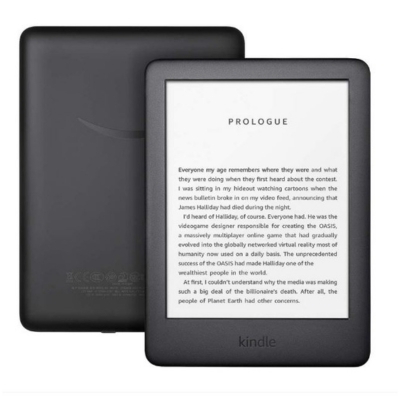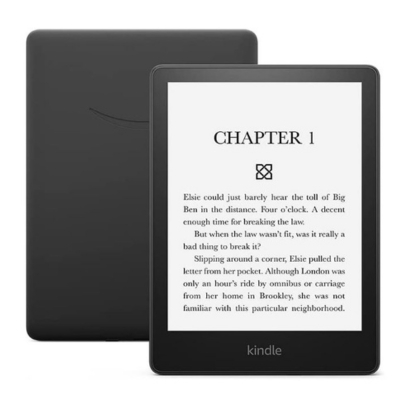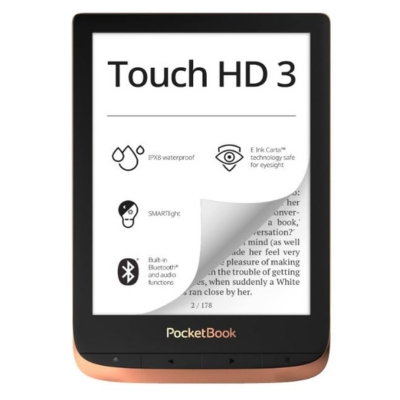Table of Contents
What to Look For in a PDF Reading Tablet
When you want to buy a tablet to read PDFs, the tablet should obviously be able to open PDF files. But that's not the only standard you should have when looking for reading tablets. Here are the metrics that will ensure that your purchase makes reading easier.
Size Practicality
The size-practicality isn't called 'big screen' or 'small tab' because both of those things can be highly desirable to different readers. A bigger tablet can make reading easier for those who read at home. But for those who travel with their reading tablet, having a tab that fits their luggage or bag can be more important. So you have to consider how practical the size is for your requirements.
Anti-Eye-Strain Features
You can strain your eyes when you read for long periods on a screen instead of paper. Many reading-specific tablets try to combat eye strain through different hardware and software features. The more of these there are in a tablet, the better it is for you.
Durability
The final thing you want in your PDF reading tablet is longevity. Reading tablets are often carried on long trips. Getting a fragile one is imprudent unless you want to read at home and have no kids or pets around. With that out, let's explore the best budget PDF reading tablets.
Best for Readers on the Go: Amazon Kindle Basic
Amazon Kindle Basic
Amazon Kindle is one of the first e-ink readers on the market. It can read PDFs as well as books from the Amazon Kindle store.
Size Practicality: 8/10
The Kindle has a 6-inch screen which is not perfect for reading books but is better than a smartphone. It is evident that the device was made with portability in mind. So if what you want from your PDF reader is compactness, then the Kindle would get a 10/10. But if you're looking for ease of reading, you should aim for at least a 7-inch screen.
Anti-Eye-Strain Features: 8/10
The Amazon Kindle is constructed so that instead of the screen being an LCD with a backlight, it is a magnetic ink reader. The ink arranges itself under the screen according to the signals sent by the device. As a result, you see the text but without any backlight hitting your eyes.
Now, the Kindle also comes with a front light. This means that wherever it starts getting dark, and you have to start squinting to read, you can turn on the light and read as you would under a lamp. Its small screen can make reading a little difficult at times, but you can zoom in on pages and make the text bigger.
Durability: 10/10
The Amazon Kindle is quite a durable device. It can take damage if it falls screen-first onto a hard surface like concrete. However, it doesn't usually find itself in such situations. You can expect this device to last over five years easily.
Best for a Tight Budget: Fire 7 Tablet
Fire 7 Tablet
Given that Amazon Fire is an Android tablet, it can read PDFs using its native apps as well as new apps you download to it from its app store.
Size-Practicality: 10/10
This tablet has the perfect size for an e-reader. With a 7-inch screen, the Fire tab strikes the perfect balance between making text readable and remaining portable.
Anti-Eye-Strain-Features: 3/10
Even though the Fire tab has a 7-inch screen and reading is easier on it, you'll not be able to read for extended periods, given that it has a traditional LCD screen.
Durability: 5/10
This product is as durable as the average tablet. It must be protected from harsh sunlight, physical impact, and scratches. All LCD screen tablets are more fragile than e-ink screen tablets.
Best for Students: Kindle Paperwhite
Kindle Paperwhite
Kindle PaperWhite is crisper and has a higher resolution alongside a bigger screen. Moreover, it doesn't have the same eye-straining display as a regular android tablet, making it perfect for those who look at documents or read all day.
Size-Practicality: 9/10
While this e-reader can fit in the average document-carrying bag and even an A4-size envelope, it can be inconvenient to carry. It is slightly larger than the regular Kindle and thus only slightly harder to accommodate.
Anti-Eye-Strain: 10/10
The Kindle Paperwhite features an e-ink screen as well as a sufficient lighting option for when it gets dark. It is essentially a clearer version of Kindle basic, with better storage and speed.
Durability: 8/10
Kindle PaperWhite is quite durable because it has an e-ink screen and a sturdy body that protects the screen from making contact with flat surfaces. Still, it must be handled with care.
For Home Use: ZZB 10-Inch Android Tab
ZZB 10-Inch Android Tab
If you don't want a PDF reading tablet that can only read ebooks, then getting a standard android tablet might be the better choice. The ZZB 10-inch Android Tablet has a screen large enough to make reading easier.
Size-Practicality: 7/10
The size of this tablet is quite practical for home use, but it becomes inconvenient to lug around when you're traveling. It is more portable than a laptop and less portable than the standard e-reader.
Anti-Eye-Strain Features: 3/10
While its size makes reading easier, you cannot read for more than an hour before you start feeling the effects of the LCD backlight. It is good for people who read less than 2 hours every day.
Durability: 5/10
This tablet has decent longevity but can be in need of a replacement within a few years. It has all the vulnerabilities of a regular tablet, but with a protective case and enough care, it can be with you for a long time.
Best for Rough Handlers: Pocketbook Touch HD 3
Pocketbook Touch HD 3
If you have damaged any smartphone or tablet before, the Pocketbook Touch HD 3 is a good e-reader to invest in because it is quite durable. More importantly, it can withstand water splashes and can even be dipped in water without getting damaged.
Size-Practicality: 9/10
This version of the pocketbook is quite portable. It can fit in a handbag, laptop, and even a super-large pocket. Its screen isn't compromised because of its petite size and is no smaller than the Kindle basic (6 inches).
Anti-Eye-Strain Features: 9/10
This device also features an e-ink screen, ensuring your eyes aren't affected by the constant blue light exposure that comes with regular tablets. At 6 inches, its screen size can force you to squint, but the zoom option offsets the need to do so.
Recent Articles